Minimalistic real-time system stats monitor
A smarter, cleaner way to stay on top of your system’s performance.
Version 1.1.0
.svg)


A smarter, cleaner way to stay on top of your system’s performance.
Version 1.1.0
.svg)


%20(1).png)
.png)




Explore the features that make CleanMeter the ultimate real-time system monitor—intuitive, customizable, and effortlessly powerful.

.png)
Take full control of your overlay show the metrics you need, hide the rest, and keep your screen clean and clutter-free.
.png)
%20(1).png)
Switch between horizontal and vertical orientations to fit your screen setup perfectly.

.png)
Adjust the size, opacity, and custom temperature ranges to match your needs.
Choose from different graph styles to display system stats in a way that suits you.
.png)
Quickly show or hide the overlay with a customizable hotkey.
.png)

Lightweight and efficient, runs in the background without impacting performance.

Community-driven and transparent, evolves with user contributions and feedback.

Simple to set up, easy to use, and designed for seamless monitoring.
.svg)
CleanMeter is more than a monitor, it's a tool built for your needs and shaped by those who use it.
%20(1).png)
.png)
%20(1).png)

%20(1).png)

%20(1).png)

%20(1).png)
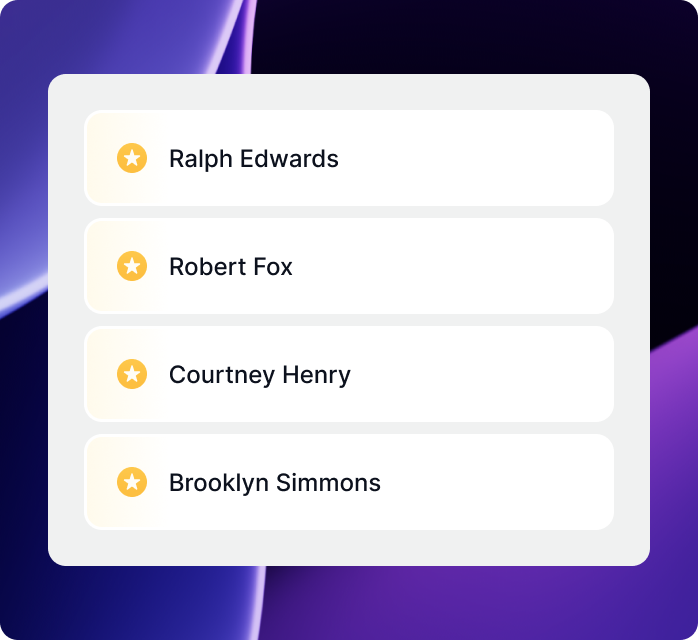
.svg)
Here’s how it’s making a difference for gamers, creators, and performance enthusiasts.
.svg)
No! CleanMeter is designed to be lightweight and efficient, ensuring it runs smoothly without impacting your system’s performance.
Yes, you can refine the stats. All stats are completely customizable.
Unzip the package, then run the executable. You'll be prompted to install the .NET Core runtime if it’s not already present. (Don't worry about the windows warnings, it's completely safe) then open the settings menu to choose which sensors to display and layout preferences. And just minimize the app and you are done!
Yes, clean meter is currently free to use for everyone!
CleanMeter supports multiple monitors (lets you choose which screen it’s displayed on) Windowed and borderless in games. The only limitation currently is it doesn't work in fullscreen.
No, but it’ll make sure your PC isn’t having a meltdown mid-match. And hey, if your skills are still lacking, at least your overlay will be clean and accurate. 😎